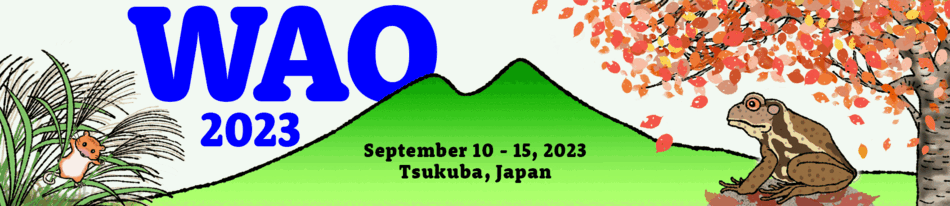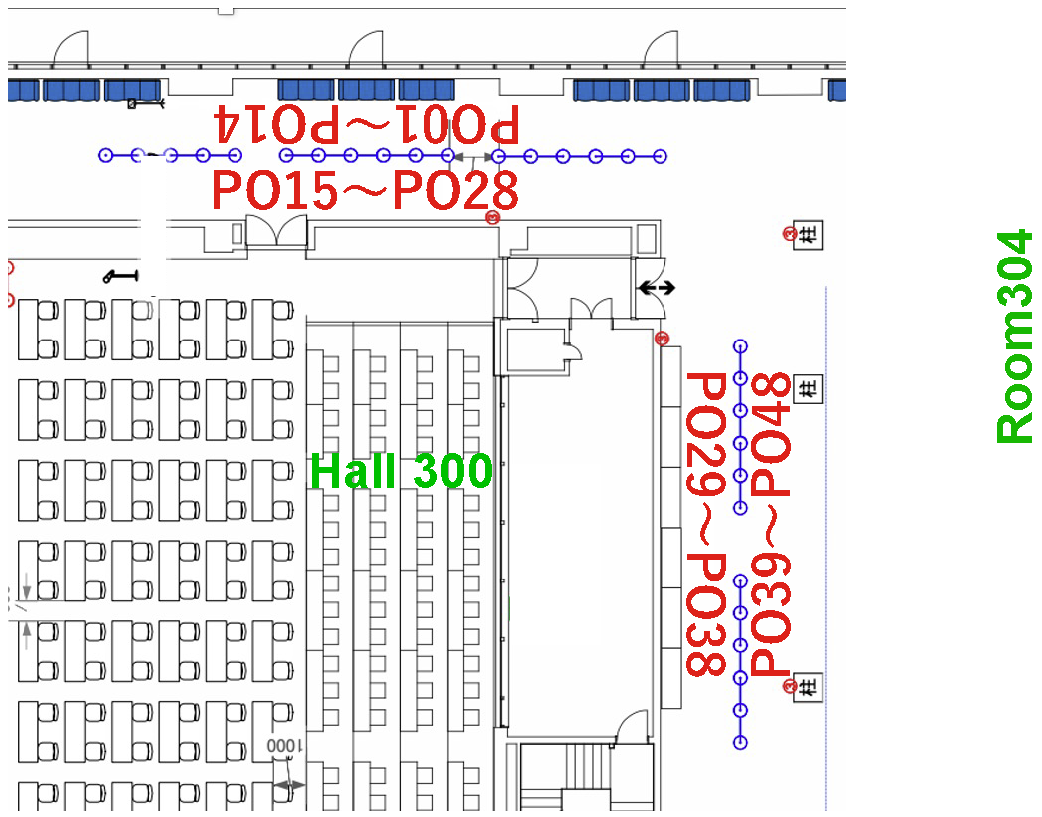We would like to ask presenters to upload their presentation slides and posters on to a file server. Please name your slide/poster file as
"{Presentation_ID}-{Familyname}-{Affilication}.{pptx,pdf}"
and upload it to the server at;
Slide/poster file upload server:
https://kekcloud.kek.jp/index.php/s/MgEBEAzptsiZ6b2
Password is informed to each presenter.
Presentation IDs are listed at;
Presentation List
The basic presentation guide is available at;
https://www-linac.kek.jp/mirror/wao/opsws/guides.html
Oral Presentation
The slide projector at the venue has the aspect ratio of 16:10. The both 16:9 slides and 4:3 slides (and 16:10) can be displayed.
A Windows PC with Microsoft Powerpoint and Adobe Acrobat Reader is prepared at the podium. You can test it at coffee break. You can utilize your own PC as well via HDMI (or VGA or DP). Even if you utilize your own PC, please upload your presentation slide file to the file server.
Poster Presentation
Poster panels will be prepared Tuesday morning in the corridor beside the main hall 300 as in the following picture. The panel size for your poster is 855 mm wide and 1955 mm tall. A0 (841 x 1189 mm) paper is adequate for the presentation. Pins are prepared to post your presentation.
A poster ID, such as POxx (xx=01-48), is assigned for your poster presentation. The poster ID is indicated on the top of the poster panel. Please find your poster panel and post your poster in Tuesday morning from 8:45 or lunch time. During the poster session from 14:00 to 15:30 you are expected to be in front of your poster to explain it and to answer to the questions from the audience.
Posters will be presented over Tuesday night. Then, please remove your posters in Wednesday afternoon.