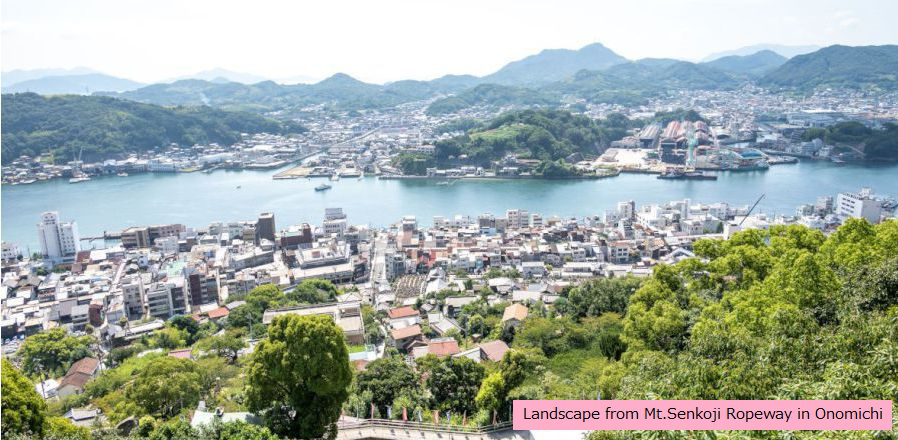ELEGANT
Fedora + Elegant
Installing Fedora is recommended. See the lecture material slides for details.
Cygwin on Windows + Elegant
If you use Windows, and if you cannot install Fedora, installing cygwin is recommended. See the Appendix of the Hands-on-training slides for details.
Other general guides for Windows, macOS, and Linux users are on Argonne web page.
macOS + Elegant
- Install SDDS and AOP simulation software as described on the Argonne web page.
- To download the packages, enter your name and Email address, and a key will be sent to you.
- Here, we assume that the packages are installed in ~/sdds/.
- E. Setup environment variables in ~/.profile: Depending on your shell, ~/.profile could be ~/.bash_profile for bash, ~/.zprofile for zsh, ... To find your shell, type
$ echo $SHELL
on your Terminal.
- Open a new Terminal window. This will execute "~/.profile" to set up the new environment variables.
- $ which elegant
should return
/Users/yourID/sdds/darwin-x86/elegant . - However, macOS disables running "elegant" because the developer cannot be verified. You should tell macOS that it is not a suspicious application.
- $ open ~/sdds/darwin-x86
will open the directory on Finder. - Control-click "elegant" icon and choose Open from the shortcut menu.
- Click Open.
The "elegant" is now saved as an exception to your security settings, and you can open it in the future. Close the Terminal window in which elegant ran.
- $ open ~/sdds/darwin-x86
- Run the sample file by:
$ cd ~/sdds/ISBA2022_ELEGANT_sample
$ elegant CSR-1.0GEV_DISP_TRACK.ele - If you see the output as shown below, then congratulations. You can now run elegant on Mac.
Running elegant at Mon Nov 21 15:21:38 2022
This is elegant 2022.2.0, Nov 15 2022, by M. Borland, J. Calvey, M. Carla', N. Carmignani, AJ Dick, Z. Duan, M. Ehrlichman, L. Emery, W. Guo, R. Lindberg, V. Sajaev, R. Soliday, Y.-P. Sun, C.-X. Wang, Y. Wang, Y. Wu, and A. Xiao. - To run beta_eta_plot, you have to enable some apps.
- $ open . (period)
will open the current directory on Finder. Control-click beta_eta_plot and choose Open from the short menu as we did for "elegant". - $ open ~/sdds/darwin-x86/
and Control-click "mpl_motif" and choose Open from the short menu. - Also, Control-click "sddsplot" and choose Open from the short menu.
- $ ./beta_eta_plot
should open an X-window and show a plot.
- $ open . (period)
2022-11-26 Taku Yamanaka (Osaka Univ.)